Updates
February 15, 2020
New features:
- Widescreen Layout: A new layout has been added for displays over 1200px in width, although it’s ideal for 1920×1080 displays or larger. When the window is wide enough, the page will rearrange to display location selection, METARs, and graphs side-by-side, making a space-efficient dashboard view of the data.
January 6, 2018
New features:
- Ceiling Graph: The ceiling has been added to the visibility graph. We’ve wanted to have a ceiling graph for a while, but never felt it was worth having as its own plot; after watching and getting a handle on its usefulness, we’ve come to the conclusion that the relationship between ceiling and visibility is one of the most important, so seeing changes in ceiling and how it impacts visibility may reveal helpful relationships over time.
Improvements:
- Pressure Plotting: When interpreting the SLP from the METARs, we now take the altimeter setting – shown in the METAR as A#### – into account to better determine pressure values when either very high or very low.
- Improved Export of the Wind & Pressure Graph: We’ve made some back-end changes that should improve the overall quality of exported graph images, but in particular the Wind & Pressure graph. The directional wind arrows should now appear on exported wind graphs and all resources have been upgraded to look nice and sharp, even on the larger-sized export images.
- A Few Unnoticeables: We’ve tidied up a bit of the parsing code in preparations for more significant optimizations and improvements to come later this year.
February 5, 2015
New features:
- High Contrast Gusts: A new setting under the Data Display section that will render wind gusts on the graph display as a higher-contrast yellow/orange colour instead of the standard light blue line with white center.
- Webcams: There is now a new camera button attached to the location input box! It will open webcam imagery for locations with some available. If a webcam is available for the location you are looking at, the button will look like , whereas if no imagery is available it will look like and do nothing when pressed. For sites with webcam imagery available, pressing the button will open a small dialog window that will allow you to view available images, and when you’re done you can easily dismiss it and return to observations by pressing the small X in the top right corner of the dialog or press anywhere on the dimmed region of the page. It’s never been easier to truth observations.For now, webcam support is limited to the Canadian Prairies, Arctic, and select sites in the far Northern Plains of the United States. I hope to expand support further in time, but vetting webcams is a labour-intensive process that doesn’t go quickly.
Both of these features are relatively new and may have a few bugs in them. Feel free to report any problems you find via Facebook or Twitter.
December 2, 2015
New features:
- Wind Chill: Wind chill is now displayed on the temperature graph and is calculated via the Canadian Wind Chill Equivalent Temperature equation, which has its issues.. A few restrictions have been put in place on whether or not it is displayed:
- The wind must be non-zero.
- The difference between the wind chill and the actual temperature must be 5°C or greater.
- The wind chill must be less than -10.
However, all these requirements will be overridden if the wind chill is less than -35. If you prefer wind chill not to be displayed on the graph, click on its title in the legend and it will toggle the visibility and should remember your setting.
- Precipitation Graph: Precipitation is now parsed and plotted on a graph. There are some challenges to doing this, particularly with US observerations. That said, I believe I have a fairly robust solution in place. Note: you won’t see much precipitation in Canada as it is rarely reported in METARs.
Both of these features are relatively new and may have a few bugs in them. Feel free to report any problems you find via Facebook or Twitter.
October 23, 2015
New feature:
- New feature: X-Axis now extends to the current time. This will ensure that all observations are presented with reference to the current time. Before, if a site stopped reporting 6 hours ago, the graph would stop at that last
observation; now, the graph will extend to the current time so you have a visual reference to the time since the last observation.
Things you won’t notice:
- A few back-end changes should result in slightly improved performance.
- Groundwork laid to add more graph data.
May 28, 2015
New features & fixes:
- New feature: Synchronzied tooltips! Hold the Shift key while hovering over a graph to have tooltips appear on all visible graphs with time synchronized between them.
- New feature: Humidex is now plotted on the temperature/dewpoint graph when the dewpointdeki is ≥ 15°C and the calculated humidex value is ≥ 30°C.
- Fixed some wind parsing issues.
April 3, 2015
One new feature, a few tweaks:
- New feature: Added max/min plots to the temperature graph. Enable in the settings.
- Tweaked logic of how to choose y-axis values of the wind/pressure graph.
- Updated to the most recent version of HighCharts.
- Fixed a few METAR parsing errors.
- Added 0°C/32°F line to the temperature graph.
- Tweaked display of charts.
- Tuned up the saving/loading algorithms for settings.
Additionally, we’re taking this viewer out of beta with the launch of the new A Weather Moment webiste! There will still be plenty of development ahead, but we’re very happy to start getting this new METAR viewer out there!
February 1, 2015
Bug fixing, new features:
- Fixed bug in date & time parsing which could result in corrupted graphs.
- Fixed bug that broke the mouse-over function on graphs when METARs were sorted from New to Old.
- Changed the colour bars for the wind chill graph to every 5 from -35 to -60.
- Fixed wind chill graph colour bands when using farenheit.
- New Feature: Retrieve TAF if available. Enable under the
Data Display section of the settings.
NOAA is a little strange in how they format TAFs; some aerodromes are presented with their ICAO identifier &
TAF prefix intact, while others end up with no identifier or prefix at all. I’ve done what (in my somewhat tired state) seems like the most likely “works 99.9% of the time” solution, but there may be problems. I’ve designated the feature
as beta while I continue to monitor and test it.
January 28, 2015
One update:
- Added wind chill equivalent temperature graph.
The WCET graph will utilize whatever units are selected for the temperature and then grab the matching winds (°C and
km/h or °F and
mph. The equation used is the Canadian wind chill equivalent temperature equation.
It requires a temperture equal to or colder than -5°C and a wind equal to or stronger than 10
km/h. The equation simply breaks down above those thresholds.
Further enhancement to the graph will come in a future update where the 95th percentile range will also be plotted.
January 27, 2015
Very minor updates:
- Added a sorting order option for the METAR list.
- Fixed a few small bugs with the auto-reloading.
- Fixed a rare bug that would prevent the page from loading correctly on mobile devices.
- Groundwork laid for fetching TAFs as well.
Development will be slow over the next week or two, but this is closing in on the 1.0 release. Just a few more small features, bugs squished, and a couple niceities and it should be ready to go.
Thanks to those that are helping me bug test the site. Your feedback has been invaluable and has helped make this a better tool.
January 23, 2015
Just a few minor updates today. A new UI element has been added, a few minor behaviours have been changed, and bugs have been squashed.
- The tilde (~) key can be pressed at any time to automatically select the location box for text entry.
- Now storing the loaded location as a settings parameter. Differentiate between user-initiated upload versus a auto-refresh to remove dependencies on the location box for auto-refreshing.
- Added UI element under the button group to convey time to auto-refresh.
- Made navigation stick when scrolling past header.
- Added loading text to METAR container on initial page load.
- Limit location input to 4 characters.
- Now hides graphs when an invalid ICAO code is entered.
January 22, 2015
This will be the initial starting point for this log. Any changes or updates will be posted here from now on.
- Finished a few fixes for significant weather highlighting. Can now pick from multiple highlight colors.
- Fixed a small bug that would prevent data from reloading.
- Improved data detection for graphing.
- Fixed a bug that could corrupt saved preferences.
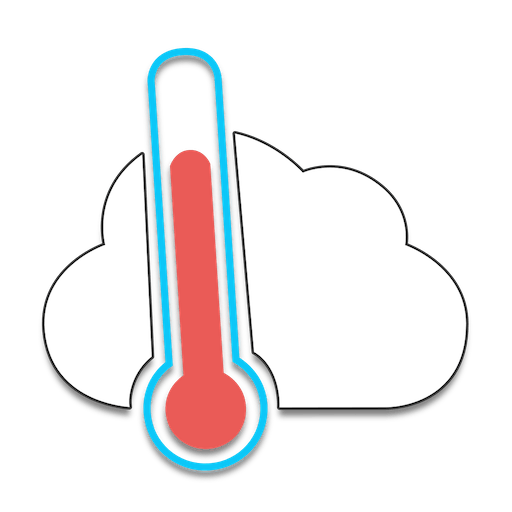
looking for a way to retreive data in C, anyone ?
It is not charge this page . Is there some problems?
The location for retrieving the observations had changed; thanks for bringing it to my attention. We were able to quickly update things to grab the observations from the new location.